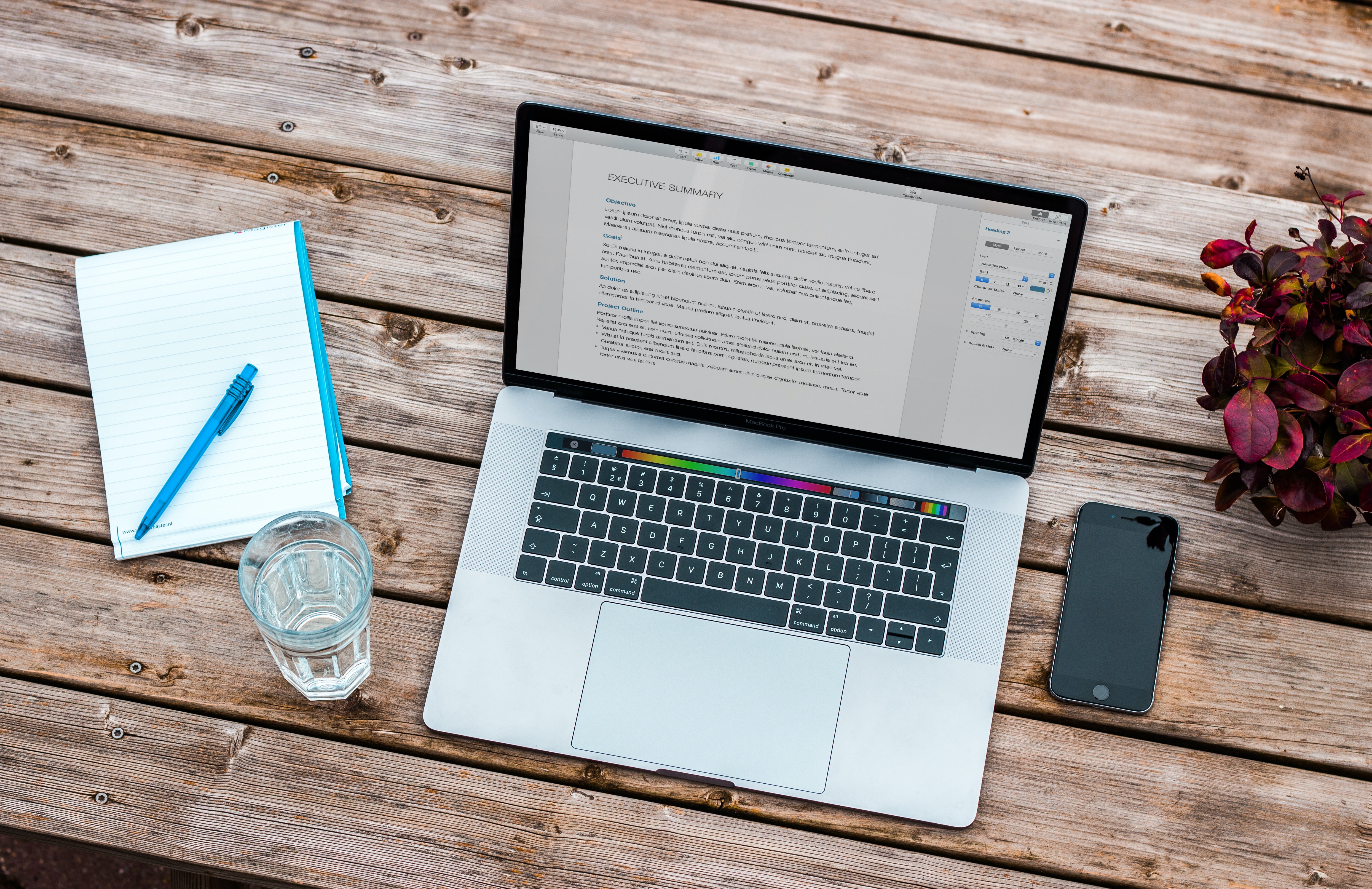
10 Steps to Import Bank Transactions Into QuickBooks Online
If your bank or credit card is not connected to QuickBooks Online and you need to import your transactions you can do so by following these simple instructions:
1. Sign in to QuickBooks
2. Log in to your bank and download the transactions you would like to import
TIP If the file is a .qbo format it is ready to import
If the file is a csv file be sure to make a note of the date format and check if there are one or two columns of numbers before you proceed to the next step
3. Select the Banking or Transactions tab on the left hand side
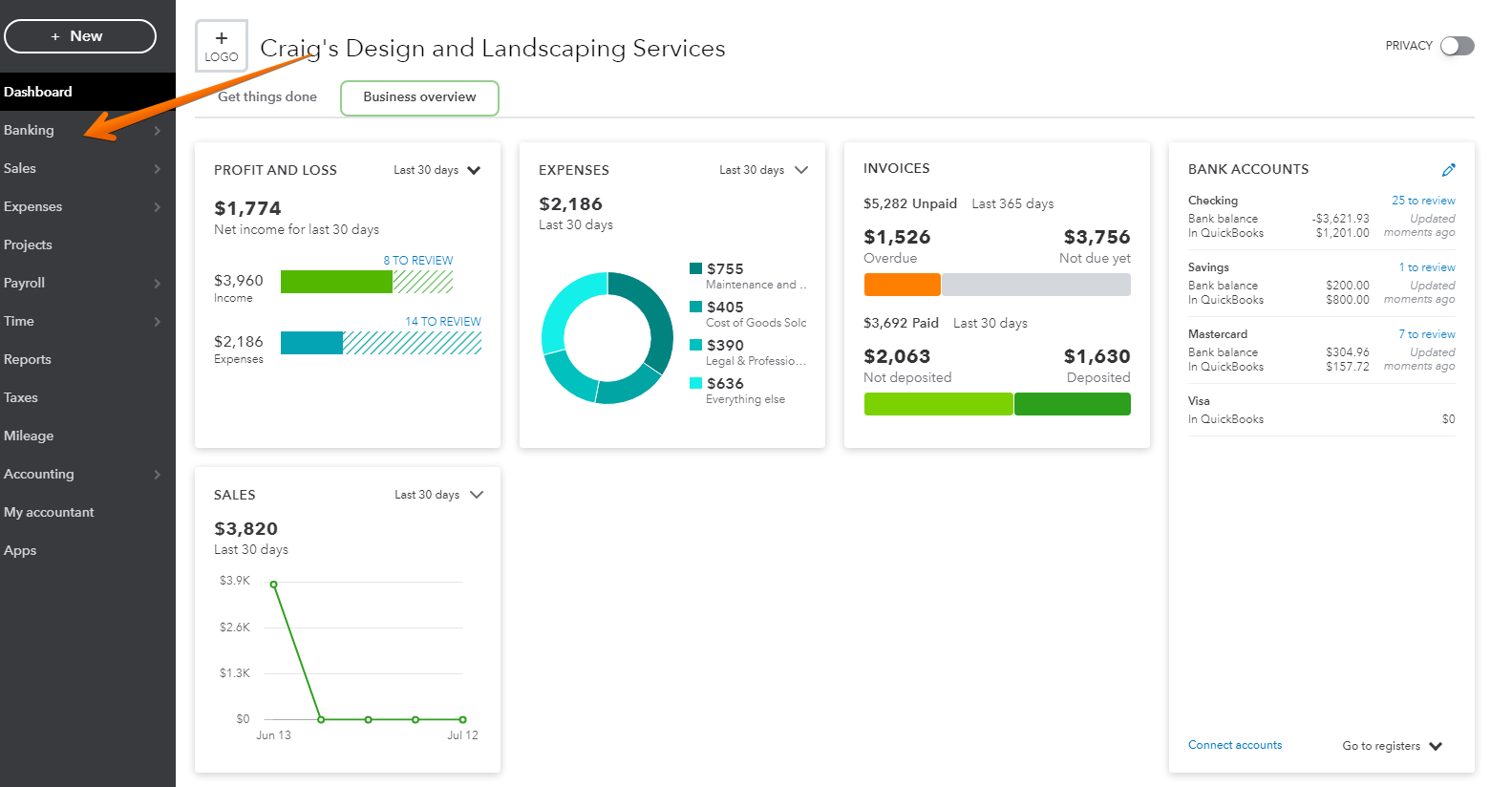
4. Choose the account you would like to import transactions to if it appears is included on this page.
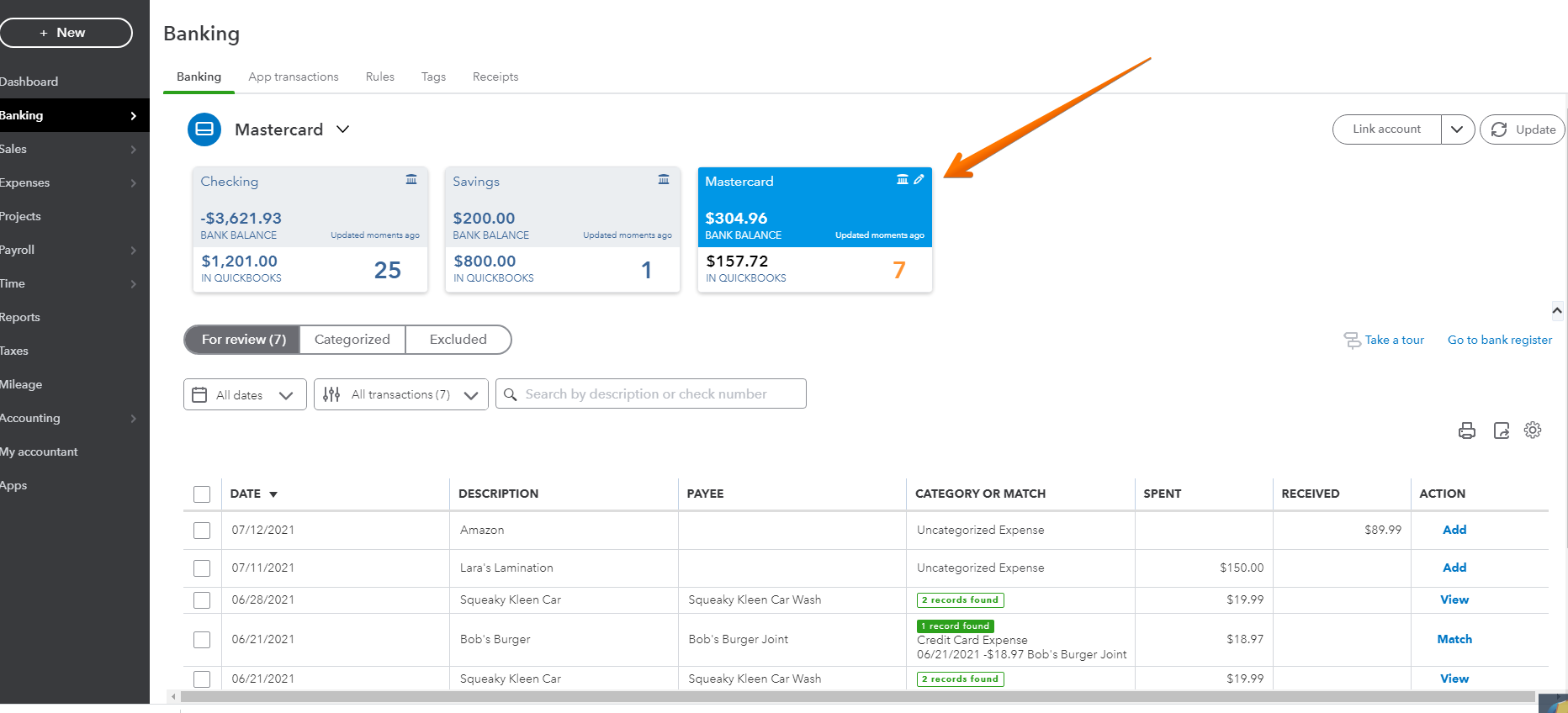
note - If the account does not appear on this page proceed to step 6 below, and then map to the account you would like to import transactions for
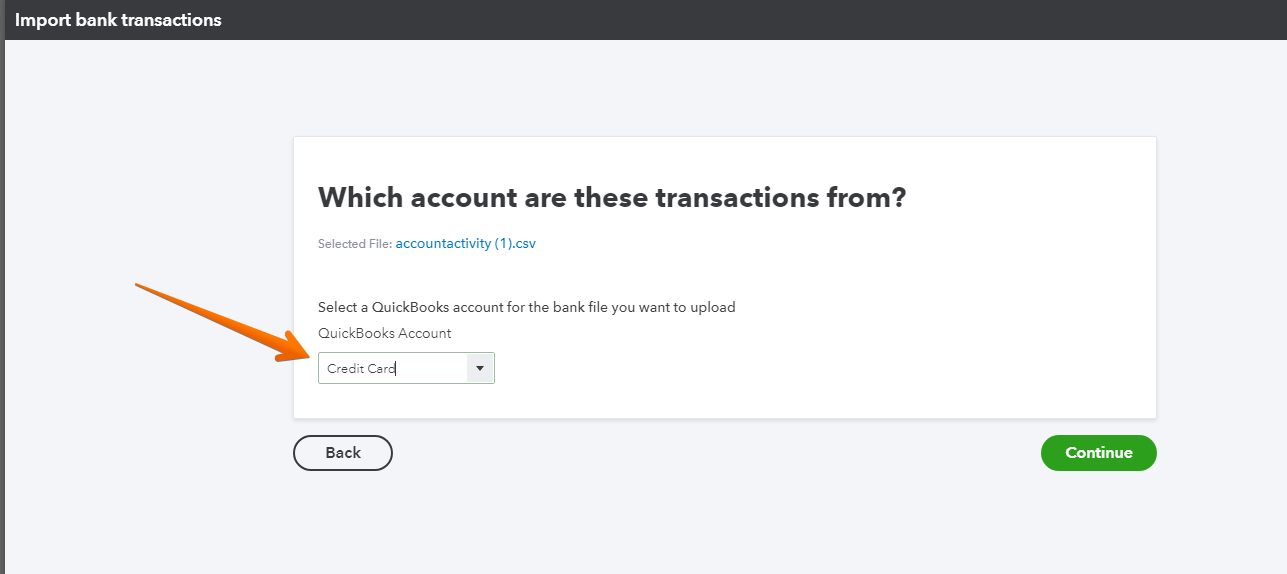
5. From the dropdown “link account” select Upload from file

6. Browse and select the file you have downloaded from the bank
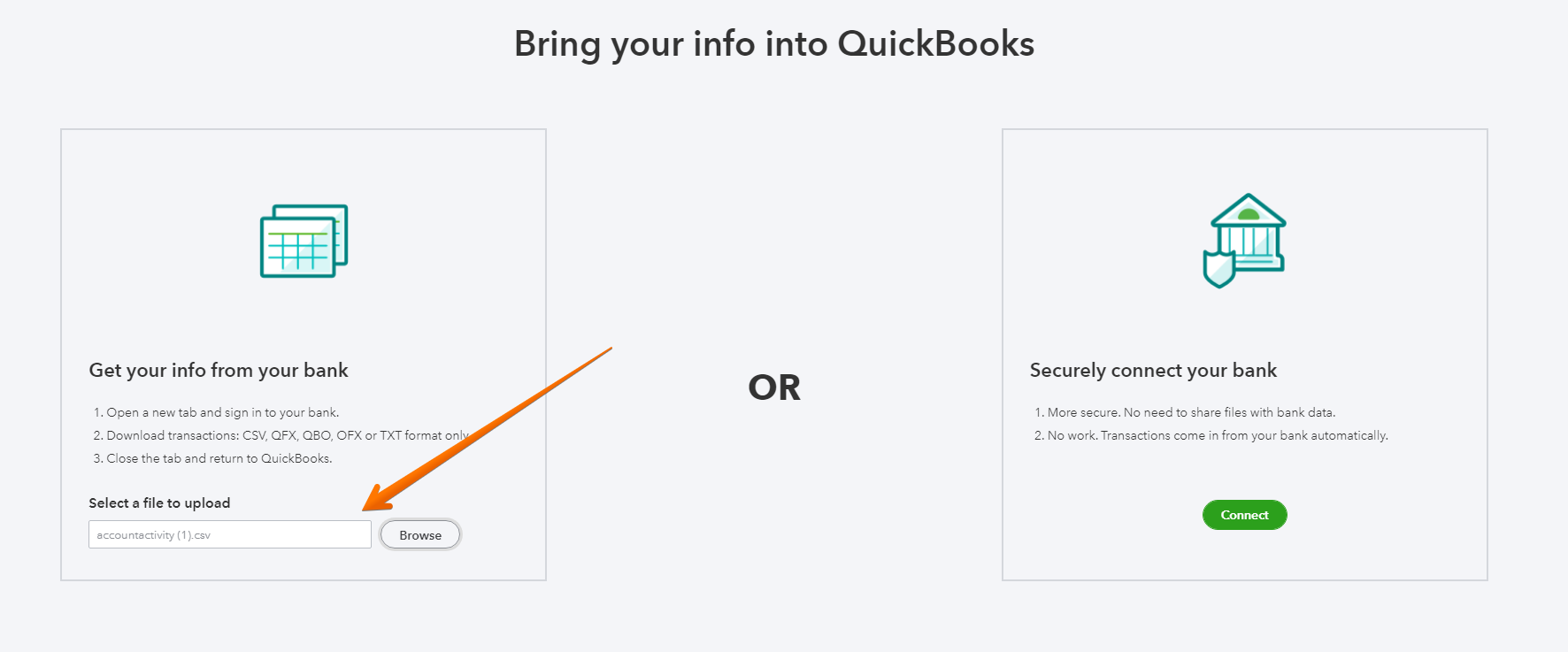
7. Enter the information to map to the file and import your transactions, select continue

8. You will then have the option to select the transactions to import

9. Continue – there will be a warning! If you are sure – Yes!
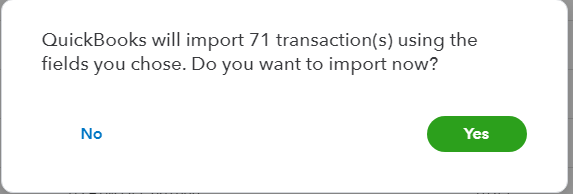
10. Success! Import completed!
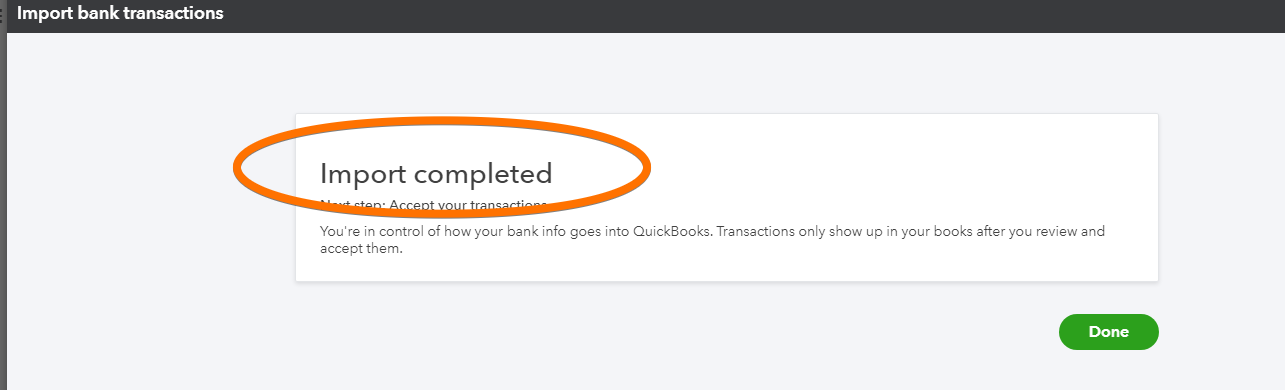
The transactions will now appear on your bank feed ready to be matched or categorized into QuickBooks Online
Do take care when working with the bank feed – it is where most errors occur.
Looking for more? Take our course training seminar here. You can also find free downloadable resources for Quickbooks, small business advice, and more!
Still need help?
Check this out.
10 Steps to import bank transactions into QuickBooks Online
10 steps how to important bank transactions into QuickBooks Online
Let's go!Still need help?
Book a session! We can work together to solve your specific QuickBooks Online questions.
Let's go!.png)