
QuickBooks Online Bank Feed: Why You Shouldn’t Use Products & Services Here
If you’ve been exploring new features in the QuickBooks Online (QBO) bank feed, specifically the ability to add Products and Services directly from the Bank Transactions tab, you may want to proceed with caution.
In this post, I’ll walk you through why this new QBO feature might not be the time-saver it promises. From broken inventory tracking to misleading cost of goods sold (COGS) entries, I’ll show you what’s happening behind the scenes — and what to do instead.
Watch the full video here: https://youtu.be/38EY7TYBa_w?sub_confirmation=1
What’s the New Bank Feed Feature?
QuickBooks Online now allows you to allocate transactions to Products or Services directly from the Bank Feed. Previously, this wasn’t possible, you’d have to enter a bill or expense first, and then match it to your bank transaction.
Now, it seems easier but easier doesn’t always mean better.
Why You Should Be Cautious
When I first tried this feature, it looked promising. But after deeper testing, I found that using inventory items directly from the bank feed leads to some serious problems.
Example: Inventory Gone Wild
- I added a $1,200 expense for an inventory item called “Rock Fountain.”
- QBO assumed I bought one fountain for $1,200 — even though I typically buy them at $125 each.
- As a result, QBO updated the cost of goods sold to reflect $1,200 per item, which completely distorted my reports.
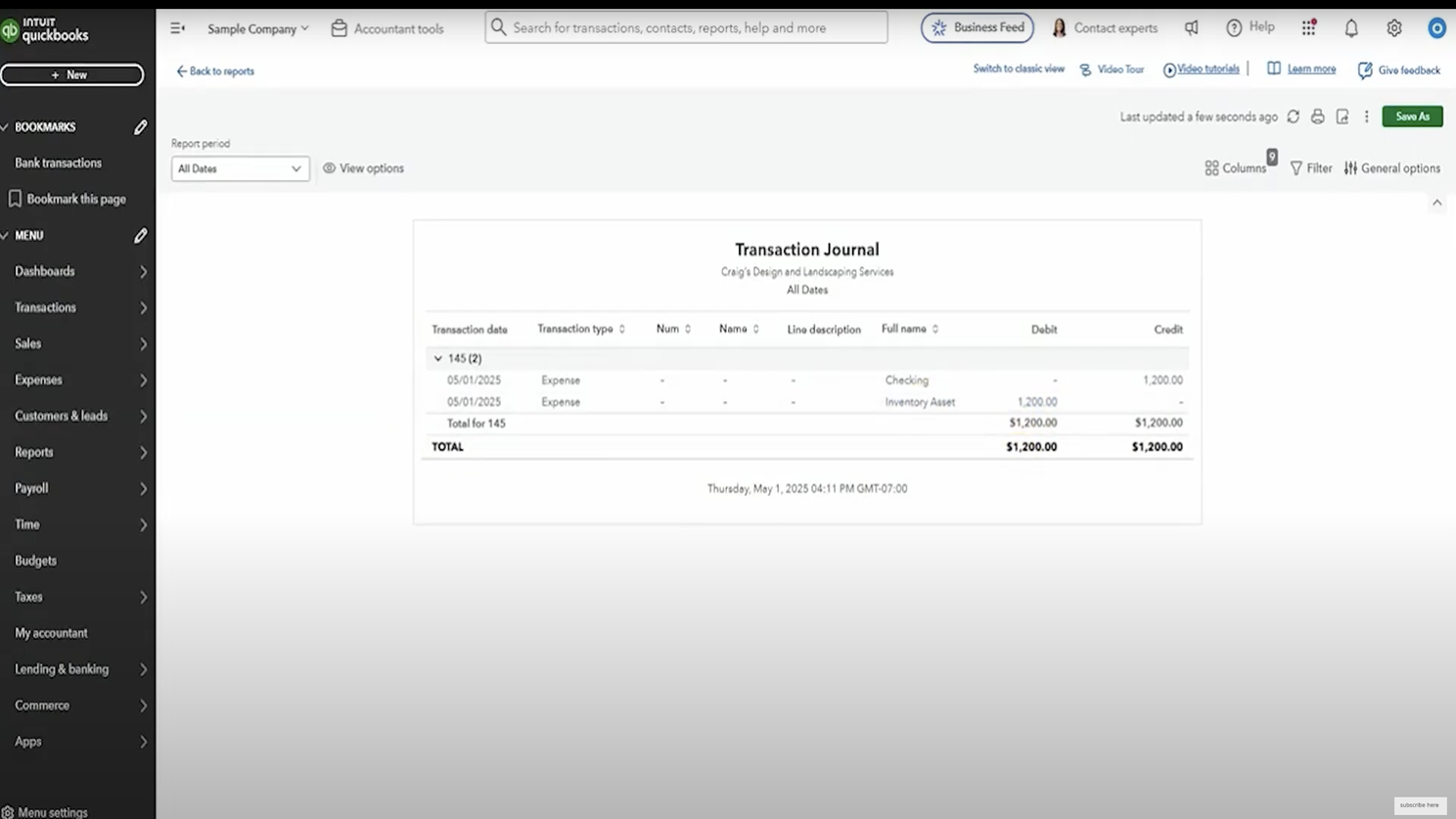
What’s Happening Behind the Scenes?
Using the Transaction Journal and the Products & Services reports, I traced how QuickBooks was recording these entries.
It did move the money into the Inventory Asset account, good.
But it didn’t correctly adjust the quantity or per-unit cost, bad.
This means:
- Your inventory valuation will be off
- Your COGS will be inaccurate
- Your future sales reports will be misleading
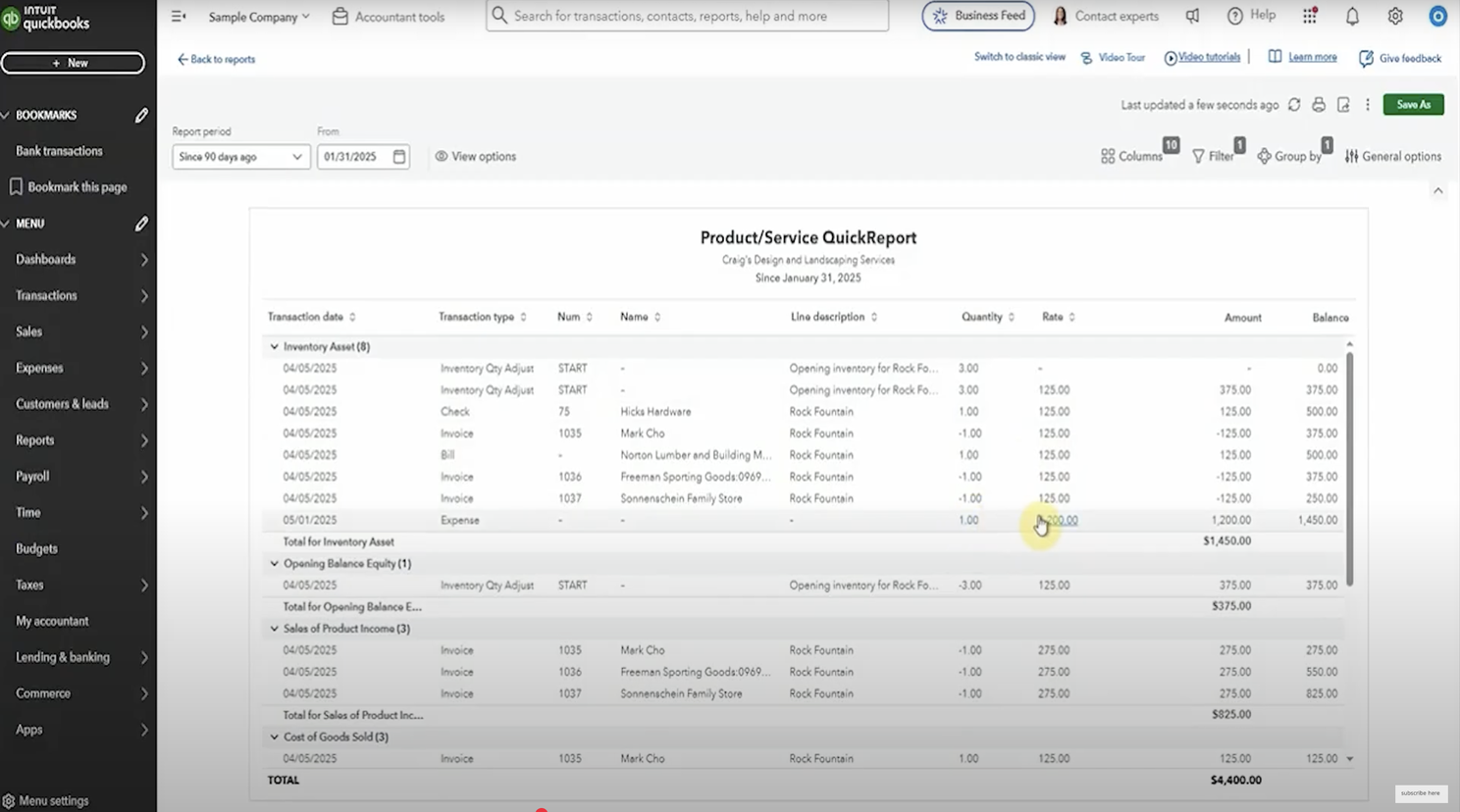
What To Do Instead
Instead of using the Bank Feed, here’s the better approach:
- Enter a Bill or Expense
- Match the bank transaction to that entry
When Might This Feature Be Helpful?
If you’re dealing with non-inventory items like paint, sand, office supplies, or other consumables, using the Bank Feed feature might be okay.
But for inventory items, especially those you resell or track in detail? It’s a hard no from me.
When I created an invoice after using the new method, QuickBooks pulled in the item costs — but it used the purchase price, not the sales price. That’s another sign this workflow isn’t ready for prime time.
This might be one of those QBO features that sounds helpful but in practice, it causes more problems than it solves. If you’re working with inventory, it’s still best to use traditional bill or expense entries and match them from the bank feed.
I’d love to hear your experience if you’ve tested this in your own QuickBooks file, especially if you’re in Canada.
– Kerry
My Cloud Bookkeeping
Download Your Free Month-End Checklist for Small Business
Compare QuickBooks Online Plans
Book a call with me anytime: www.mycloudbookkeeping.org/consultation
Still need help?
Check this out.
Let's go!Still need help?
Book a session! We can work together to solve your specific QuickBooks Online questions.
Let's go!ntity of four and we'll put that at.
$300, which, you know, perhaps the price has gone up for them. We would have, we would know what we'd paid for it, which is why I think an expense or a bill is better. But we'll go split an add. Also, if we had any shipping costs or delivery or anything, we could separate those out. I'm gonna put split an add now, and if we go up, we'll have a look at our categorized, we'll pop in, we'll have a look at the expense and where is it?
Here it is here. And we'll go once again to the Transaction Journal.
We've got $1,200 out of checking and $1,200 into inventory, same as we had before. But more importantly, let's go and have a look and see what's happened in our products and services now. So let's go have a look at our rock fountain. Ah, you can see now we have six, which makes a lot more sense. We're gonna hit run report.
And we have some coming in now at a cost of $300, which actually still does seem a bit high perhaps. I was thinking the 2 75. Maybe I should have chosen a different amount. But you get the idea. You can see how it works when you are adding transactions in from the bank feed. I am going to very quickly show you the better method to do this, and I'm, I'm gonna go with this $800 here.
So I'm gonna say that we have a bill that we've gone and we've bought our rock fountains from somewhere. I don't know, who do we buy rock fountains from? Let's choose a vendor. Oh, wow. None of these make much sense to it, do they? There we go. We're gonna get them from hex hardware. Grab our rock fountain and I probably need to choose this, change this date as well.
I did mention I started this a while back and we're still here and um, normally they're 1 25. We've got 800 worth, so let's just have a quick look at this. Yeah, so we'd be buying 6.4. So why don't we get six at 1 25 and then add in $50 of delivery, because we can do that. Now we're gonna use shipping. I'm gonna say that was $50.
Another good thing that we can do in here is tag this to a customer. So if we wanted to pass on the cost of the fountains and the shipping to one of our customers, we can tag that in here. So I'm gonna say it's for Bill's, windsurfing, just for the, for the sake of ease here. Bill's windsurfing. And then we can save, save and schedule payment or save and close, which is what I'm going to do now.
So now we'll pop back here and it's not gonna match properly 'cause I've had to use a different date. It's one of the challenges sometimes with the sample company, but we have a bill and let's just see if it did pop up in here. The 800 here it is down here so we can match it from the bank feed, which is a much better way to do it rather than to process it directly from the bank feed because you've got your bill in front of you and you've got all of your information.
Now if we go and have a look at our rock fountains, pop over to here and we have 12, 'cause we just bought another four. We'll run our report. And we can see that the six came in at $125, which makes so much more sense. So if you wanna make sure that the inventory value is accurate, your cost of goods sold is accurate, I would really seriously suggest not using.
This bank transactions tab and this products and services. So as much as QuickBooks was saying that this is an amazing improvement, I actually don't think it is. I think you're more likely to make a mistake. And if you are using it, I would suggest that you be really careful about checking what's been booked through to your books.
While we're here, why don't we just pop up and have a look and see what happens when we do create an invoice for Bill. So we're gonna go up to an invoice up here. I'm gonna use Bill. So here's Bill's, wind surf shop, and these two things that added have popped up, which is amazing. So we've got the rock fountains, which we paid $750 for, and of course the freight.
So let's add these costs to our invoice and see what happens. Interestingly enough, the rock fountains have come in at. What we paid for them, which is not what we wanted to have happen. We can change the amount right here, but I didn't expect that we'd have to. Yeah, this whole thing really does not work well.
But it does enable you to carry it through. Now, where I think it might work a little better is if, for example, you were buying sand or rocks or kind of more consumable supplies that you wanna track as a non-inventory item, but that you want to track as a product or a service, you're nuts or bolts, cans of paint, especially if you wanna flow them through.
But using it for inventory, I just. I think it's just gonna make more of a mess than, than anything else. Well, that felt like a whirlwind exploration of products and services from the bank. Transactions feed. Ideally, you'll be entering these purchases as either a bill or an expense and then matching them to the bank feed for those circumstances.
When the costs appear first on the bank feed, this is the way to categorize them directly. I should also mention I was unable to get this to work in the Canadian sample company. I'm doing this in the US version, and hopefully it works okay in the actual Canadian files too. Let me know if you have any questions and do check out the video links throughout to get assistance more specifically on the particular sections.
And if this was helpful, please do click like subscribe, and if you haven't already, ring that little bell to be notified when I make a new video. If there's a topic you'd like to know more about, let me know. Cheers.
ntity of four and we'll put that at.
$300, which, you know, perhaps the price has gone up for them. We would have, we would know what we'd paid for it, which is why I think an expense or a bill is better. But we'll go split an add. Also, if we had any shipping costs or delivery or anything, we could separate those out. I'm gonna put split an add now, and if we go up, we'll have a look at our categorized, we'll pop in, we'll have a look at the expense and where is it?
Here it is here. And we'll go once again to the Transaction Journal.
We've got $1,200 out of checking and $1,200 into inventory, same as we had before. But more importantly, let's go and have a look and see what's happened in our products and services now. So let's go have a look at our rock fountain. Ah, you can see now we have six, which makes a lot more sense. We're gonna hit run report.
And we have some coming in now at a cost of $300, which actually still does seem a bit high perhaps. I was thinking the 2 75. Maybe I should have chosen a different amount. But you get the idea. You can see how it works when you are adding transactions in from the bank feed. I am going to very quickly show you the better method to do this, and I'm, I'm gonna go with this $800 here.
So I'm gonna say that we have a bill that we've gone and we've bought our rock fountains from somewhere. I don't know, who do we buy rock fountains from? Let's choose a vendor. Oh, wow. None of these make much sense to it, do they? There we go. We're gonna get them from hex hardware. Grab our rock fountain and I probably need to choose this, change this date as well.
I did mention I started this a while back and we're still here and um, normally they're 1 25. We've got 800 worth, so let's just have a quick look at this. Yeah, so we'd be buying 6.4. So why don't we get six at 1 25 and then add in $50 of delivery, because we can do that. Now we're gonna use shipping. I'm gonna say that was $50.
Another good thing that we can do in here is tag this to a customer. So if we wanted to pass on the cost of the fountains and the shipping to one of our customers, we can tag that in here. So I'm gonna say it's for Bill's, windsurfing, just for the, for the sake of ease here. Bill's windsurfing. And then we can save, save and schedule payment or save and close, which is what I'm going to do now.
So now we'll pop back here and it's not gonna match properly 'cause I've had to use a different date. It's one of the challenges sometimes with the sample company, but we have a bill and let's just see if it did pop up in here. The 800 here it is down here so we can match it from the bank feed, which is a much better way to do it rather than to process it directly from the bank feed because you've got your bill in front of you and you've got all of your information.
Now if we go and have a look at our rock fountains, pop over to here and we have 12, 'cause we just bought another four. We'll run our report. And we can see that the six came in at $125, which makes so much more sense. So if you wanna make sure that the inventory value is accurate, your cost of goods sold is accurate, I would really seriously suggest not using.
This bank transactions tab and this products and services. So as much as QuickBooks was saying that this is an amazing improvement, I actually don't think it is. I think you're more likely to make a mistake. And if you are using it, I would suggest that you be really careful about checking what's been booked through to your books.
While we're here, why don't we just pop up and have a look and see what happens when we do create an invoice for Bill. So we're gonna go up to an invoice up here. I'm gonna use Bill. So here's Bill's, wind surf shop, and these two things that added have popped up, which is amazing. So we've got the rock fountains, which we paid $750 for, and of course the freight.
So let's add these costs to our invoice and see what happens. Interestingly enough, the rock fountains have come in at. What we paid for them, which is not what we wanted to have happen. We can change the amount right here, but I didn't expect that we'd have to. Yeah, this whole thing really does not work well.
But it does enable you to carry it through. Now, where I think it might work a little better is if, for example, you were buying sand or rocks or kind of more consumable supplies that you wanna track as a non-inventory item, but that you want to track as a product or a service, you're nuts or bolts, cans of paint, especially if you wanna flow them through.
But using it for inventory, I just. I think it's just gonna make more of a mess than, than anything else. Well, that felt like a whirlwind exploration of products and services from the bank. Transactions feed. Ideally, you'll be entering these purchases as either a bill or an expense and then matching them to the bank feed for those circumstances.
When the costs appear first on the bank feed, this is the way to categorize them directly. I should also mention I was unable to get this to work in the Canadian sample company. I'm doing this in the US version, and hopefully it works okay in the actual Canadian files too. Let me know if you have any questions and do check out the video links throughout to get assistance more specifically on the particular sections.
And if this was helpful, please do click like subscribe, and if you haven't already, ring that little bell to be notified when I make a new video. If there's a topic you'd like to know more about, let me know. Cheers.
Still need help?
Check this out.
Let's go!Still need help?
We have what you need. Check out our courses and free resources to get more help managing your finances.
Let's go!.png)